Help Center
Help Center You can send your requests to the Support department.
Request it with this portal, which is also in the corporate memory feature , let the portal follow!
A new membership is required for this portal. If you want, you can use your E-mail and Password the same as your SmartClass system.
How can we transmit it?
- Through your portal,
- Simply click on the sign in the lower right corner (?) on your Management System and submit the form.

How can I track it?
Via your e-mail
The portal also automatically sends you relevant information via e-mail. The questions inform you of processes such as Done, Completed, etc.
From your portal page
By logging in via the relevant link, you can submit new requests in various categories from your help portal, follow your processes, perform steps such as cancellation, update and access various help documents.

Requests can also be submitted on the portal that will allow you to see your request either to everyone or only to you (3).
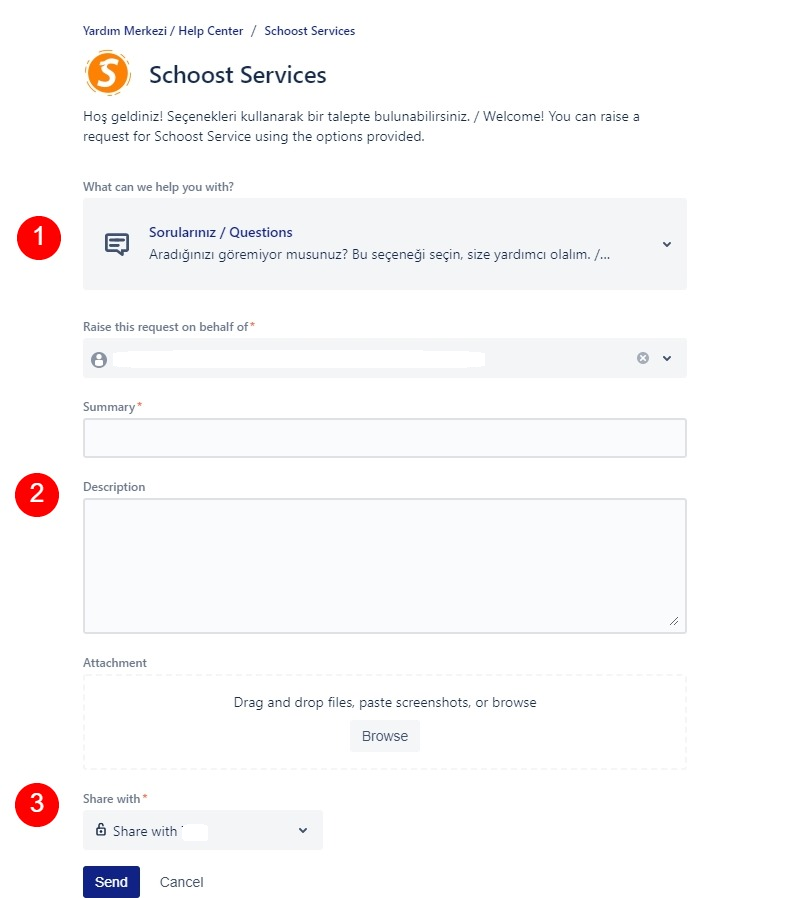
In addition, the portal informs you regularly via e-mails. Within the notification, the link information of the portal has also been added for our easy access, and you can also stop the flow of information on demand by turning off the alerts through the portal.
- How and to whom can I forward my Requests, Questions and Comments?
- What is the status of my request?
- Did they receive my request?
- I have additional questions, how do I forward them?
- What was the answer to another friend's question?
Your portal holds all these and similar questions for you in the name of institutional memory. Requests have a sequence number, while they are resolved in a certain order, the feedbacks follow up on your behalf until the end by giving you feedback with the process stages.
You are notified that we have received your request. The process starts by giving an answer in the first 8 hours or it is answered in the first hours. Development, analysis, testing and roll-out / live, server updates are passed through stages such as the final warning is completed as "solved/done".
For your information,
SmartClass | Support