Homeworks
Academic > Homeworks
On the Homeworks page, you can give new assignments to students, evaluate and follow up on assignments.
Add Homework
- Open Homeworks menu in the Academic menu.
- Open the "Add Homework" page with the "Add Homework" button.
- Add assignment title and content.
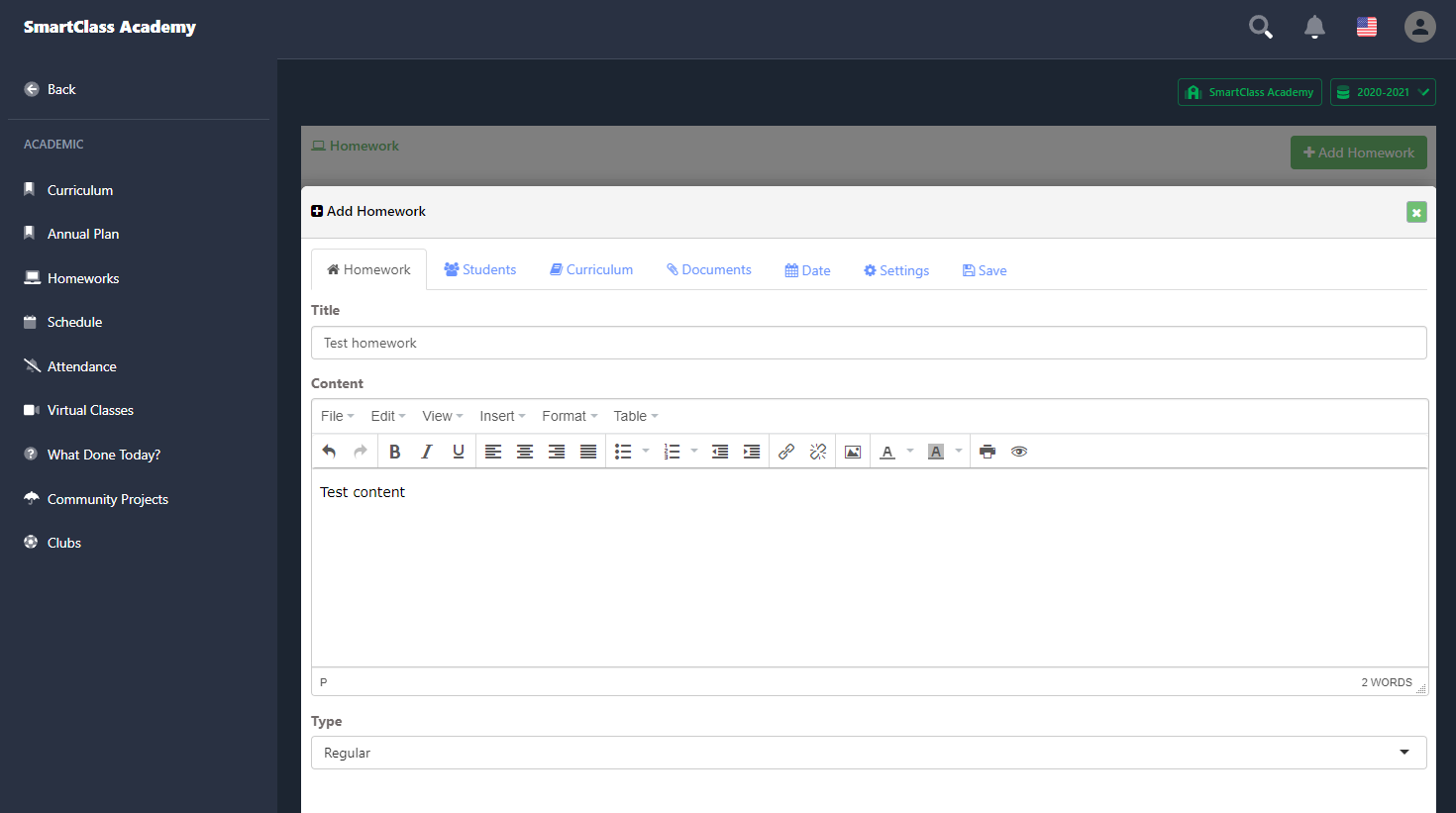
- Select students.
- If you want to add curriculum, select curriculum.
- If you want to add a document, you can upload a document.
- Select the publish date and due date.
- Select Grading Tool and save.
Homework Evaluation
- Open the evaluation page for the homework you want to evaluate.
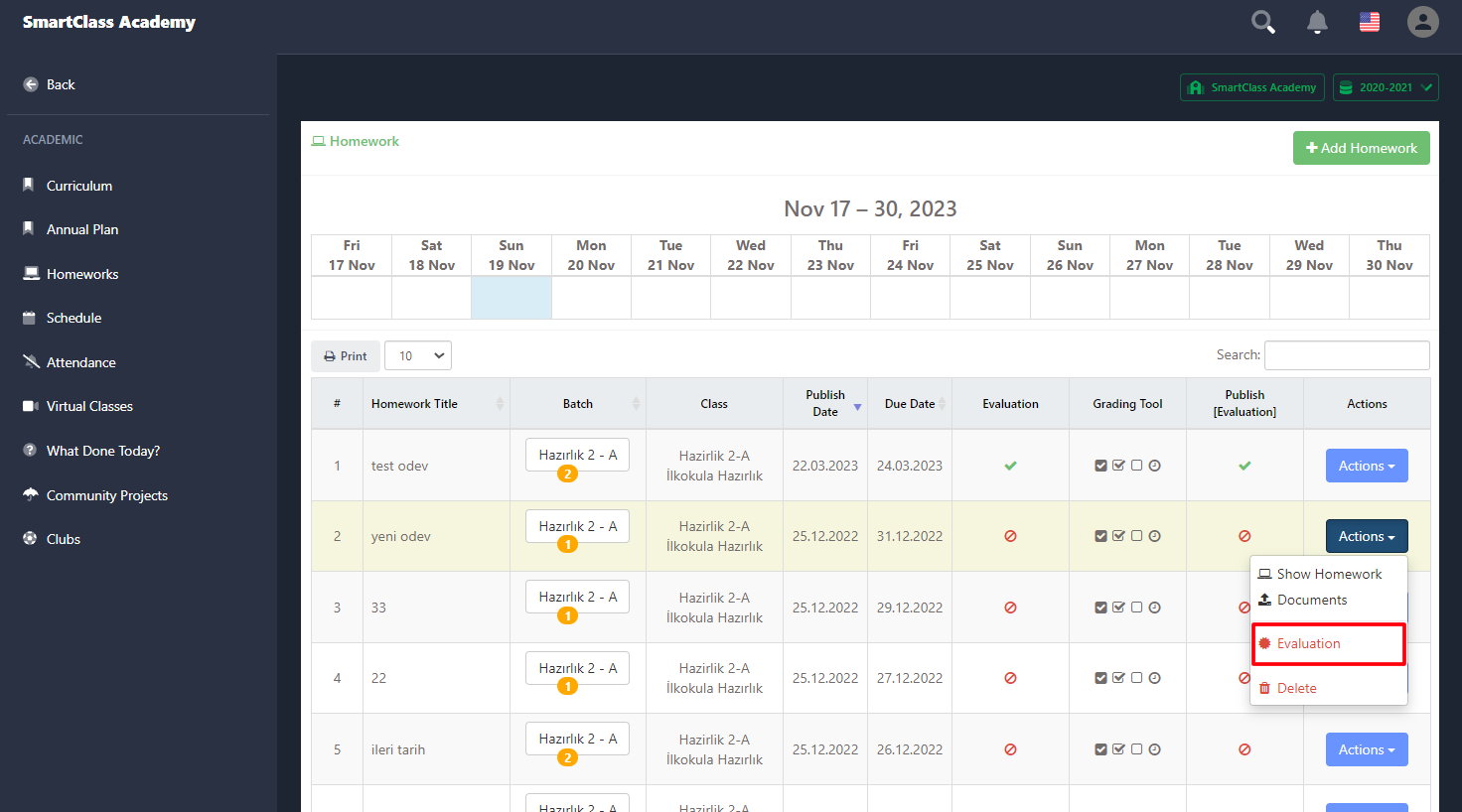
- make an evaluation and save.