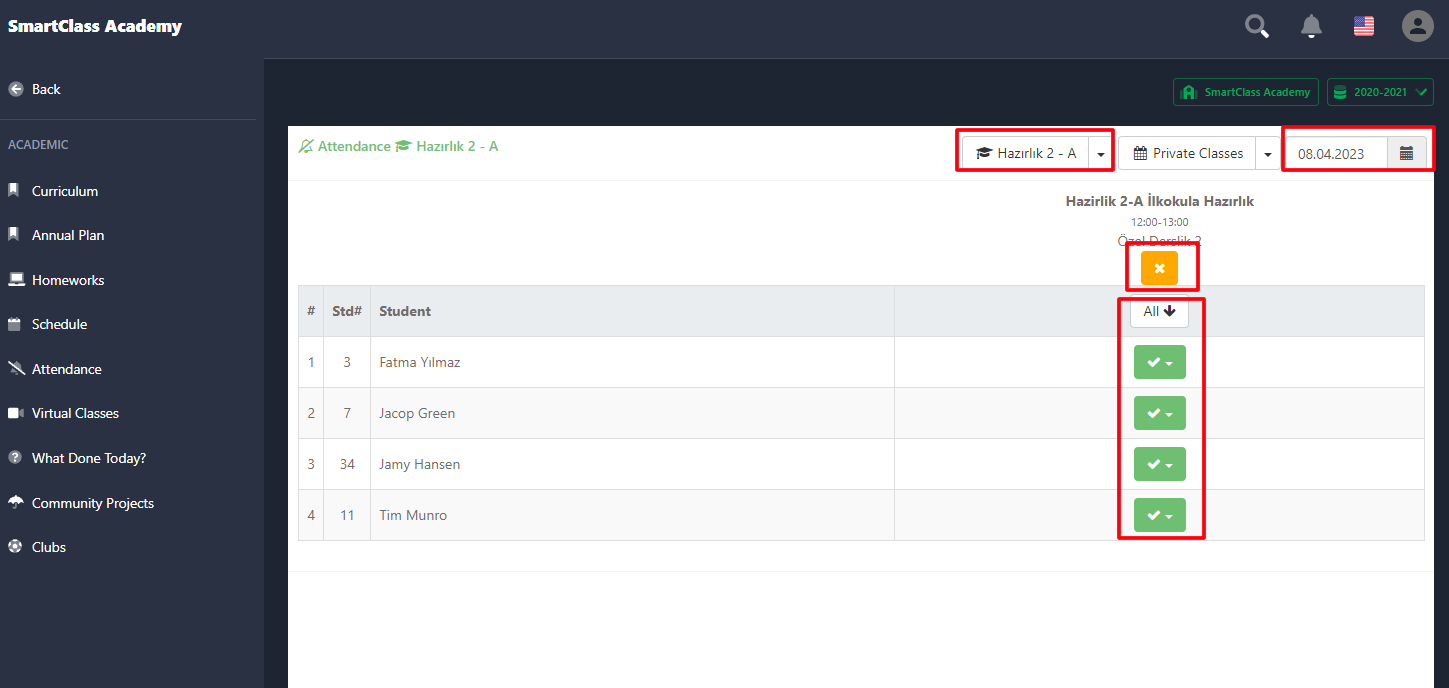Attendance
Academic > Attendance
You can follow attendance and create attendance.
- Open Attendance menu in the Academic menu.
- First select the date and then the batch (When the attendance page is opened, the current date is automatically displayed.)
- Classes and students on the selected date will be listed
- To change the students' status, you can click on the green button.(If the student has attended class, do not make changes.)
- Click the orange button to record the attendance.