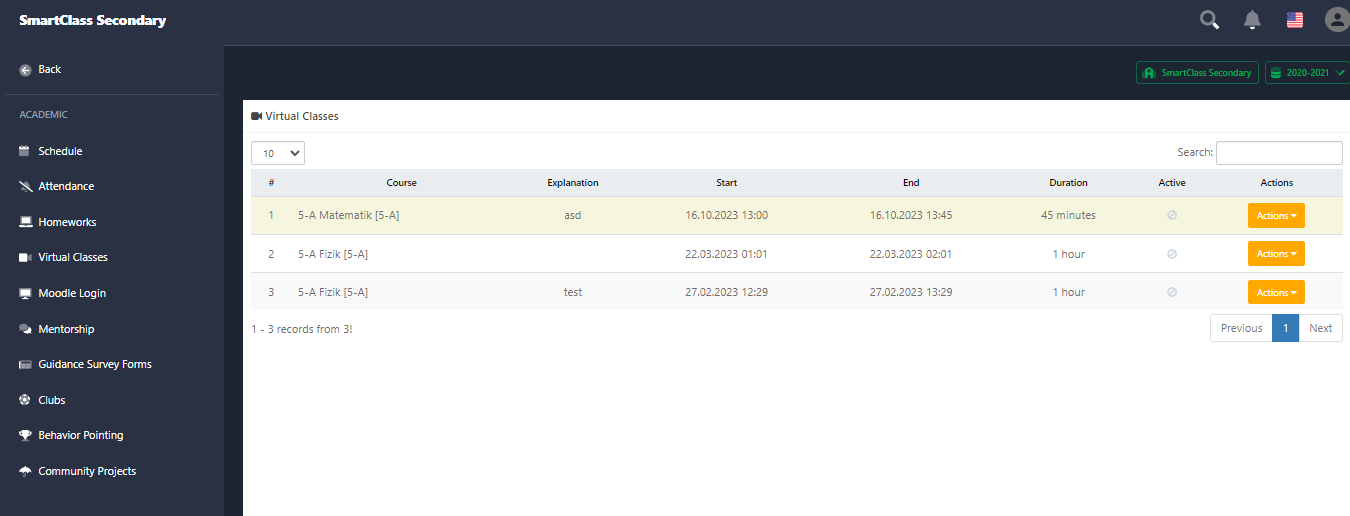Virtual Classes
Academic > Virtual Classes
You can attend classes online using the Virtual Classes page.
Open Virtual Classes menu in the Academic menu.
All virtual classes will be listed here.
When there is an active course, a green icon will appear in the active column.
To join the course, you can join the course by using the join course option on the action button.
If the course is not active, the attend class option will not appear.