Permission Request Form
School Management > Permission Request Form
If you need permission to not attend classes, you can easily do this by using the "Permission Request Form" page.
Open Permission Request Form menu in the School Management menu.
On this page you can see all the requests you have submitted and their status.
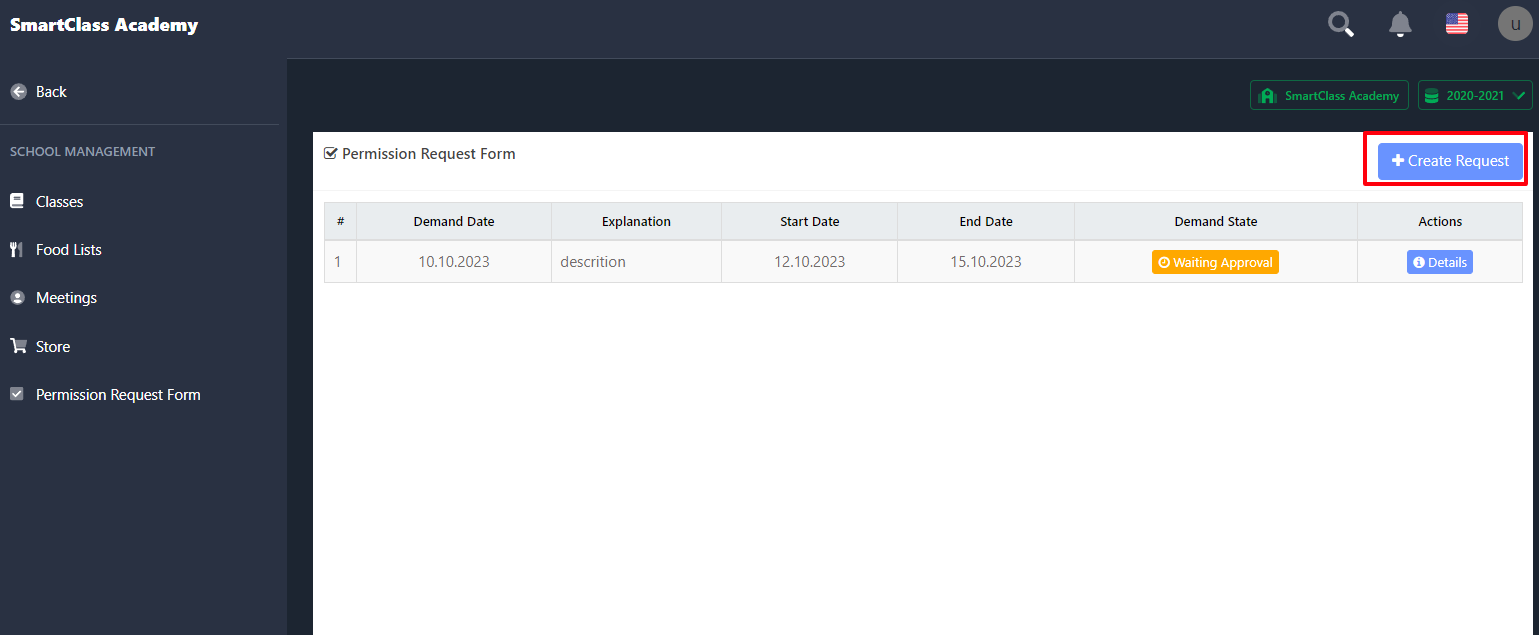
You can use the "Create Request" button to add a new request.
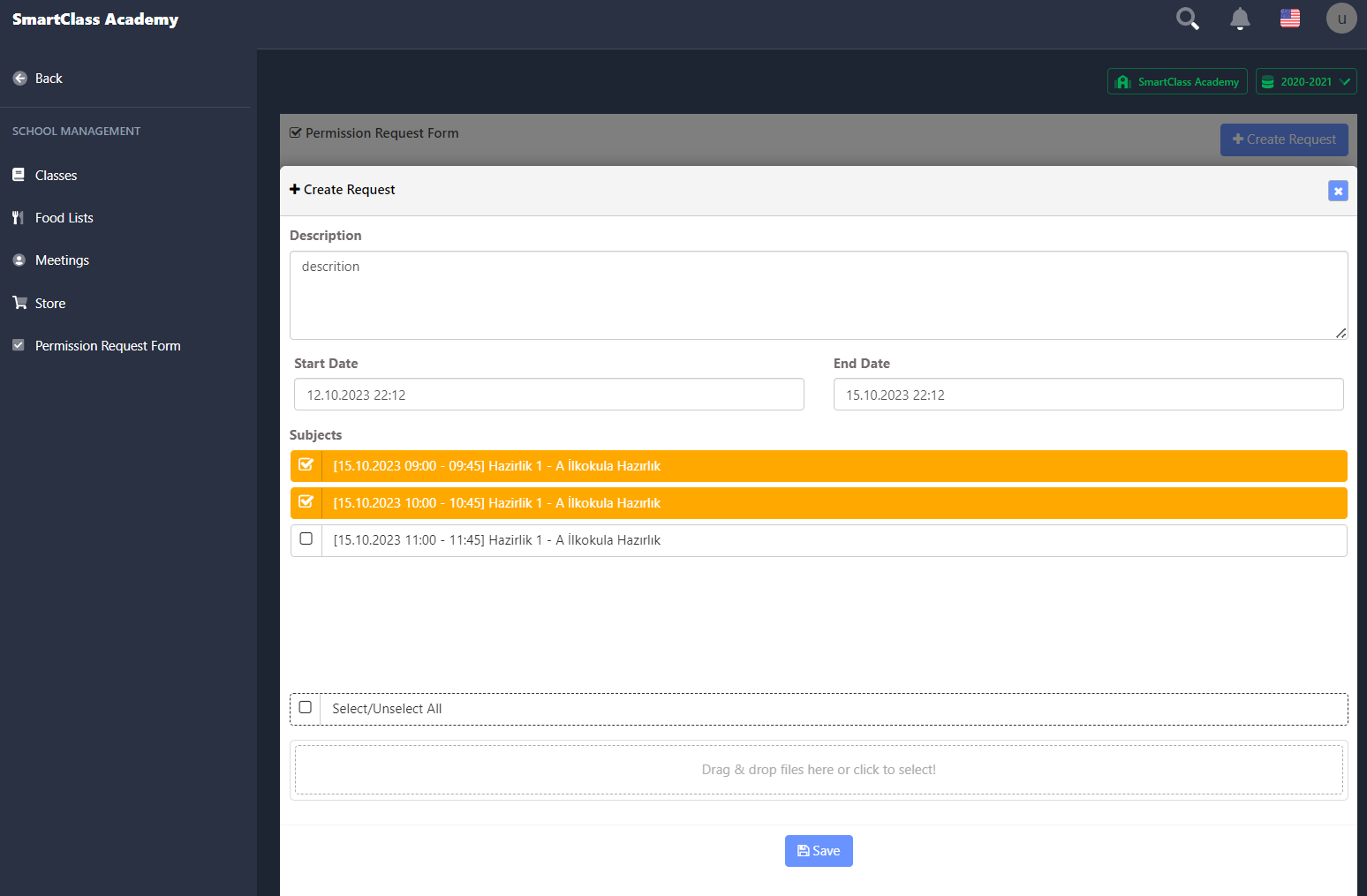
It is mandatory to write the necessary information in the description section on the request creation page.
When you select the start and end dates, your courses within these dates will be listed.
You are required to choose the courses listed that you cannot attend.
Finally, you can also add attachment
You can send your request with the "save" button.