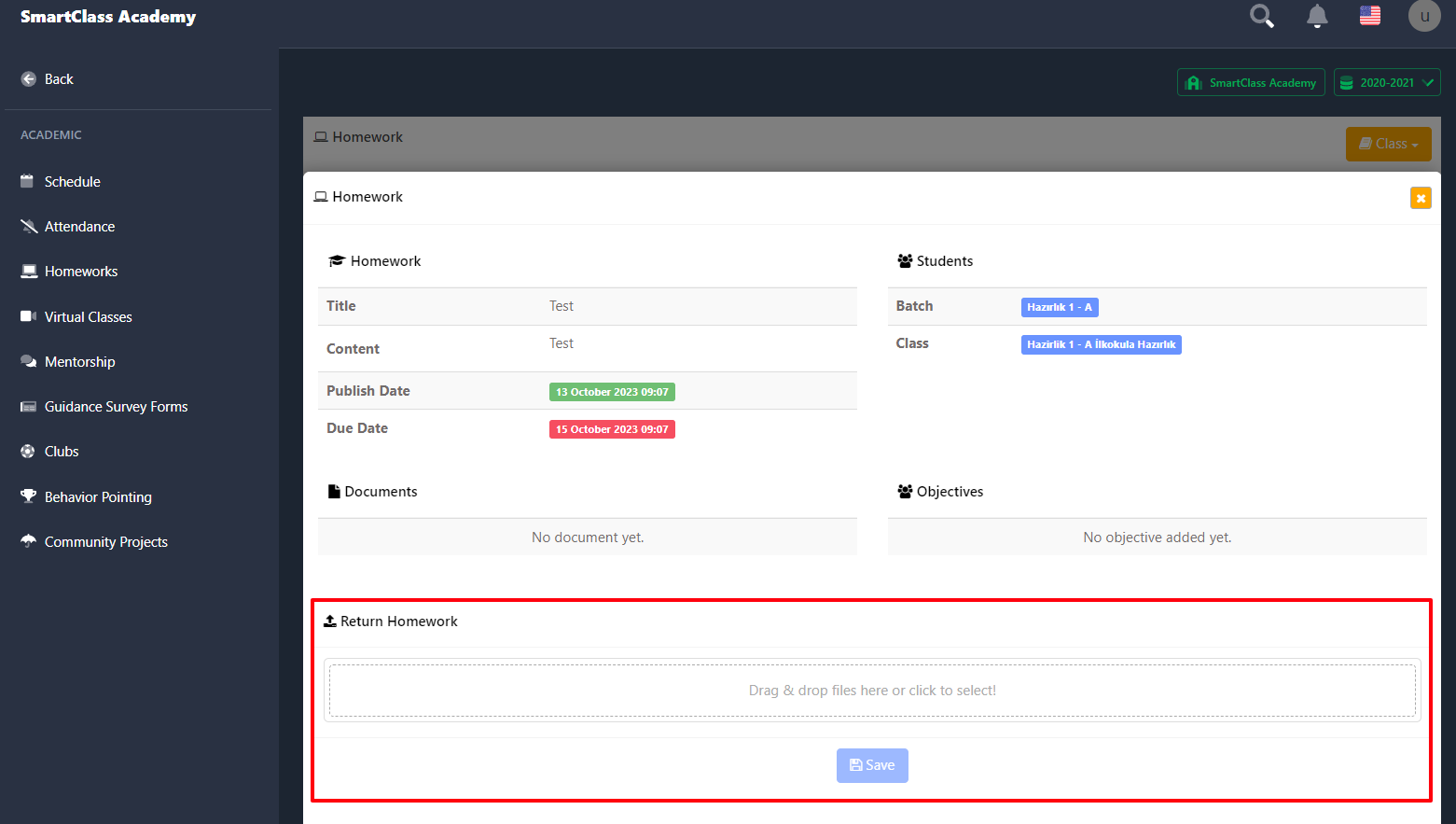Homeworks
Academic > Homeworks
You can use the Homeworks page to view your assigned homework.
Open Homeworks menu in the Academic menu.
You can see your past homework assignments under the Old Homework heading.
Newly assigned homework assignments appear in yellow.
Click on the "Show Homework" button to view the detail of the homework.
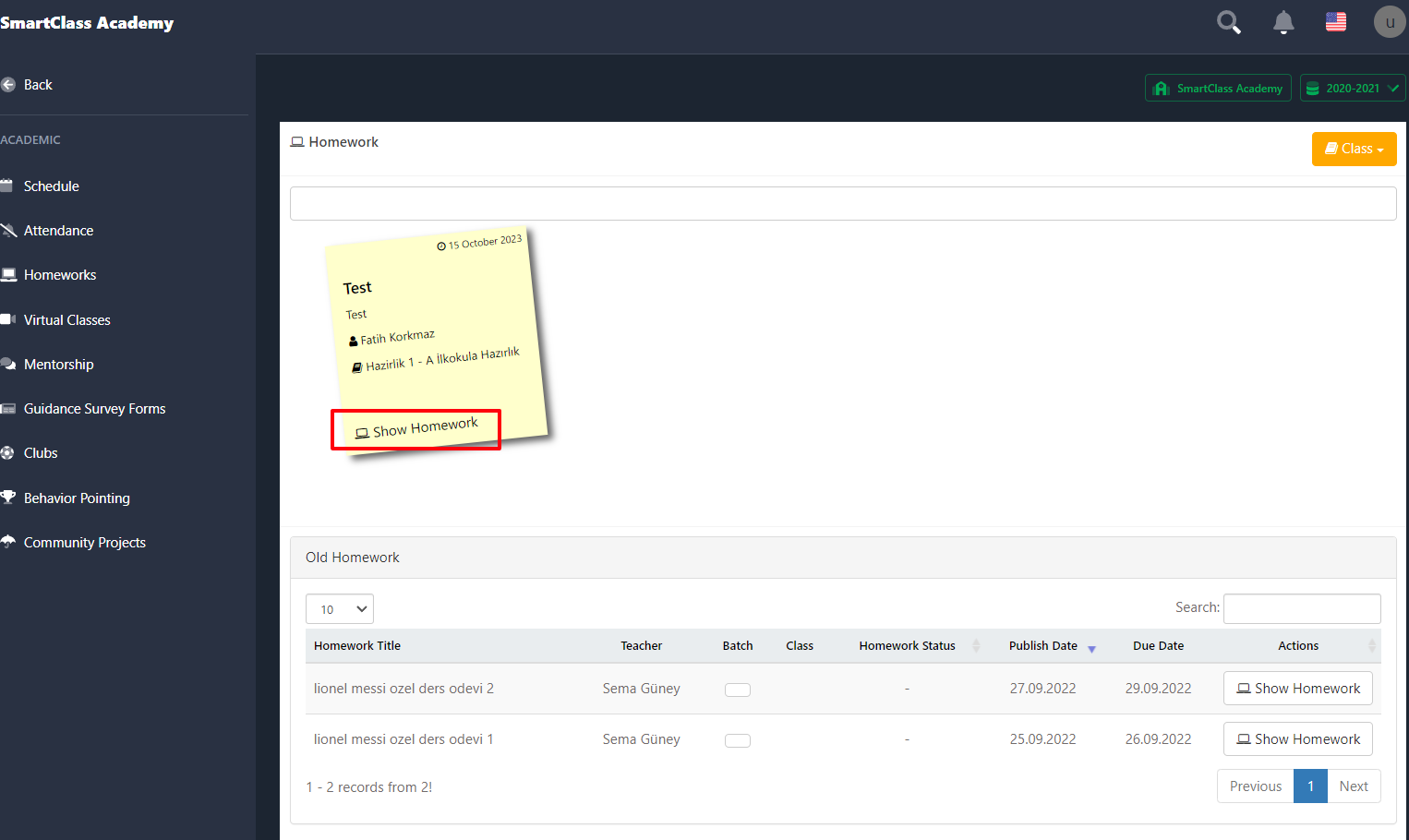
On the homework detail page, you can view the detail of your homework and complete and submit your homework.
To submit your assignment, upload and save your assignment on the "homework details" page.