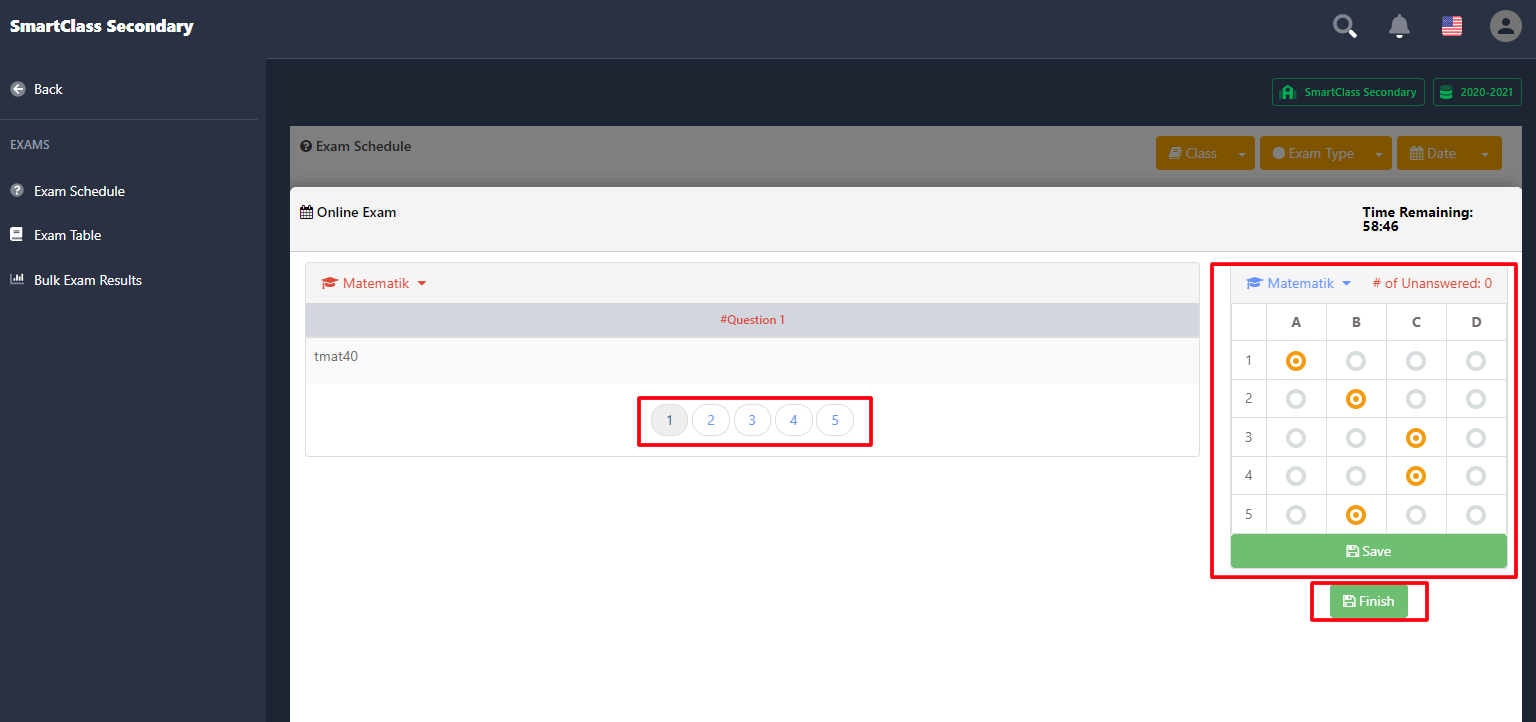Exam Schedule
Exams > Exam Schedule
You can use the Exam Schedule page to view exam results and take online exams.
Find the exam whose results you want to know and click on the Exam Results button to open the exam result screen.
Click the Exam Results Reports button to print your exam results and click on the template you want to print.
Online Exam
To take the online exam, click on the Start button under the Exam heading.
You can see the exam information on the screen that opens, and when you are ready, you can start the exam with the Start button.
You can track your remaining time in the upper right corner. When your time expires, your exam will automatically end.
After marking the fields in the answer key for the courses, save your answers with the save button.
After saving your answers, use the Finish button to finish the exam.
You can take the exam more than once depending on your right to participate.