Study Appointment Settings
Settings > Study Appointment Settings
You can create private or group studies by making study appointment settings.
Open Study Appointment Settings menu in the Settings menu.
Fill in the fields on the Study Appointment Settings page and save
"Teachers can study by appointment with any student. [If it is set to No then teachers can only study with their own students]" mark the setting as yes.
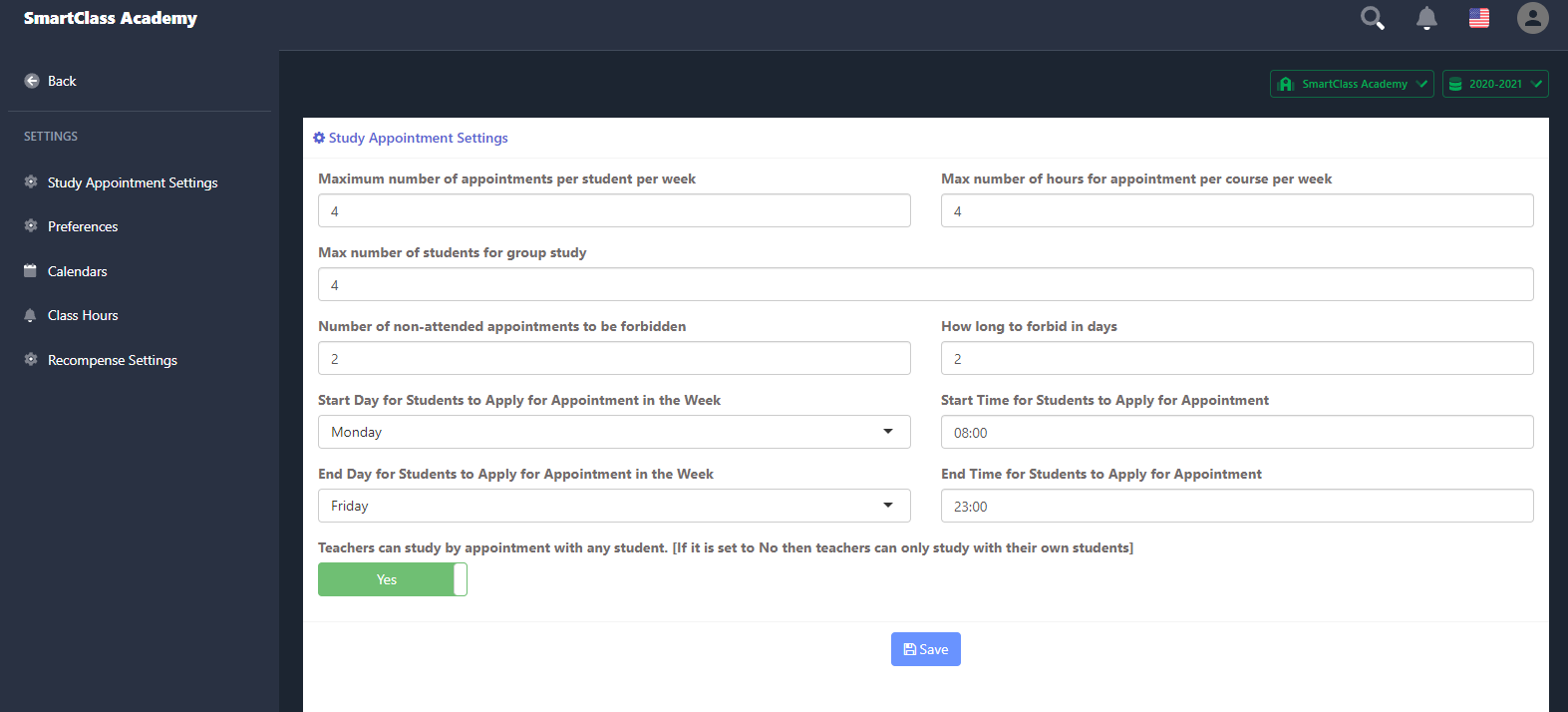
Add Private Session
- Open Schedule menu in the Academic menu.
- Select a teacher
- Click on the three-dot icon on the empty lesson time you want to add.
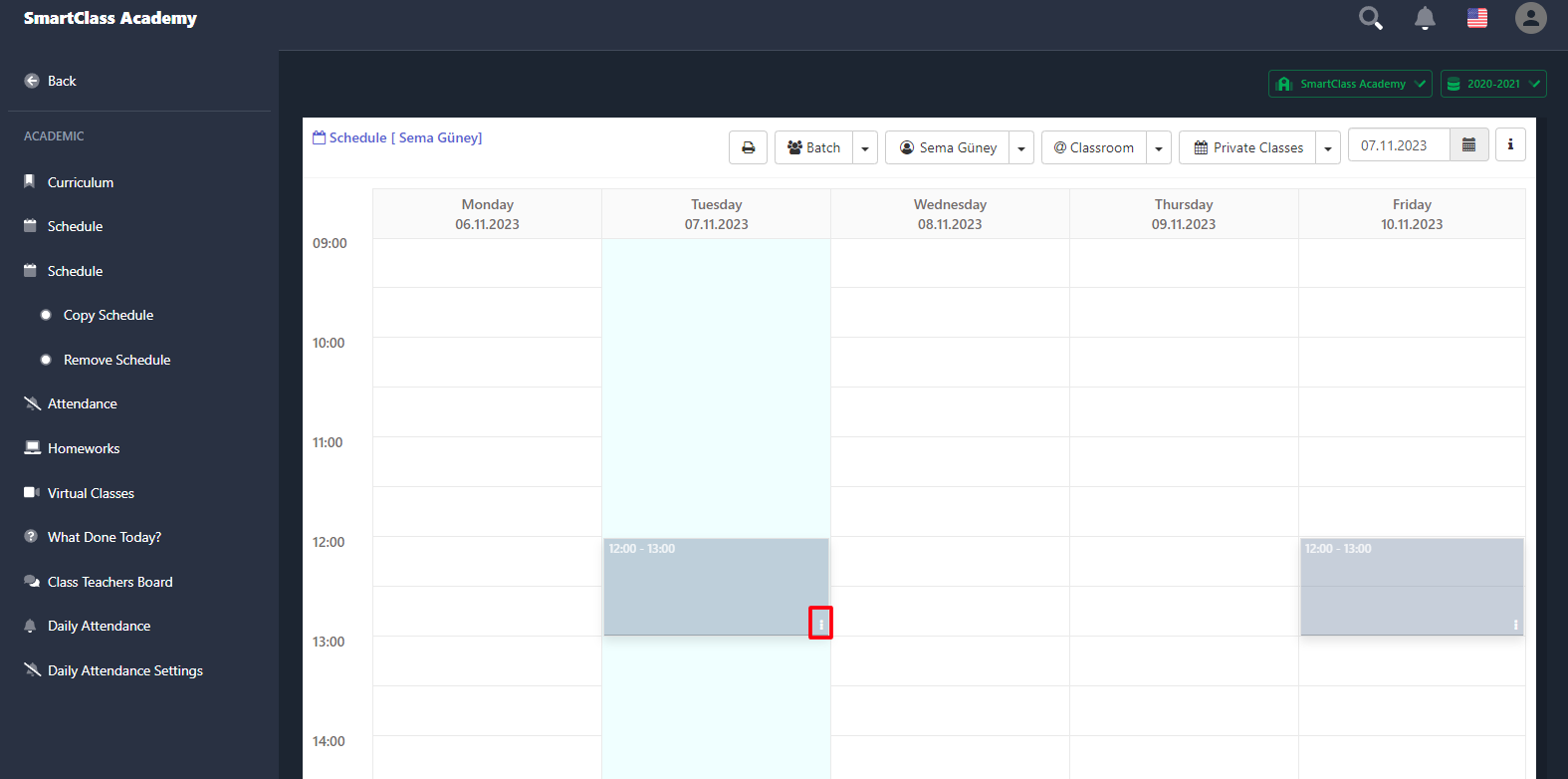
- Select Private Session from the menu that opens.
- After making the selection, click on the three-dot icon again and open the editing page.
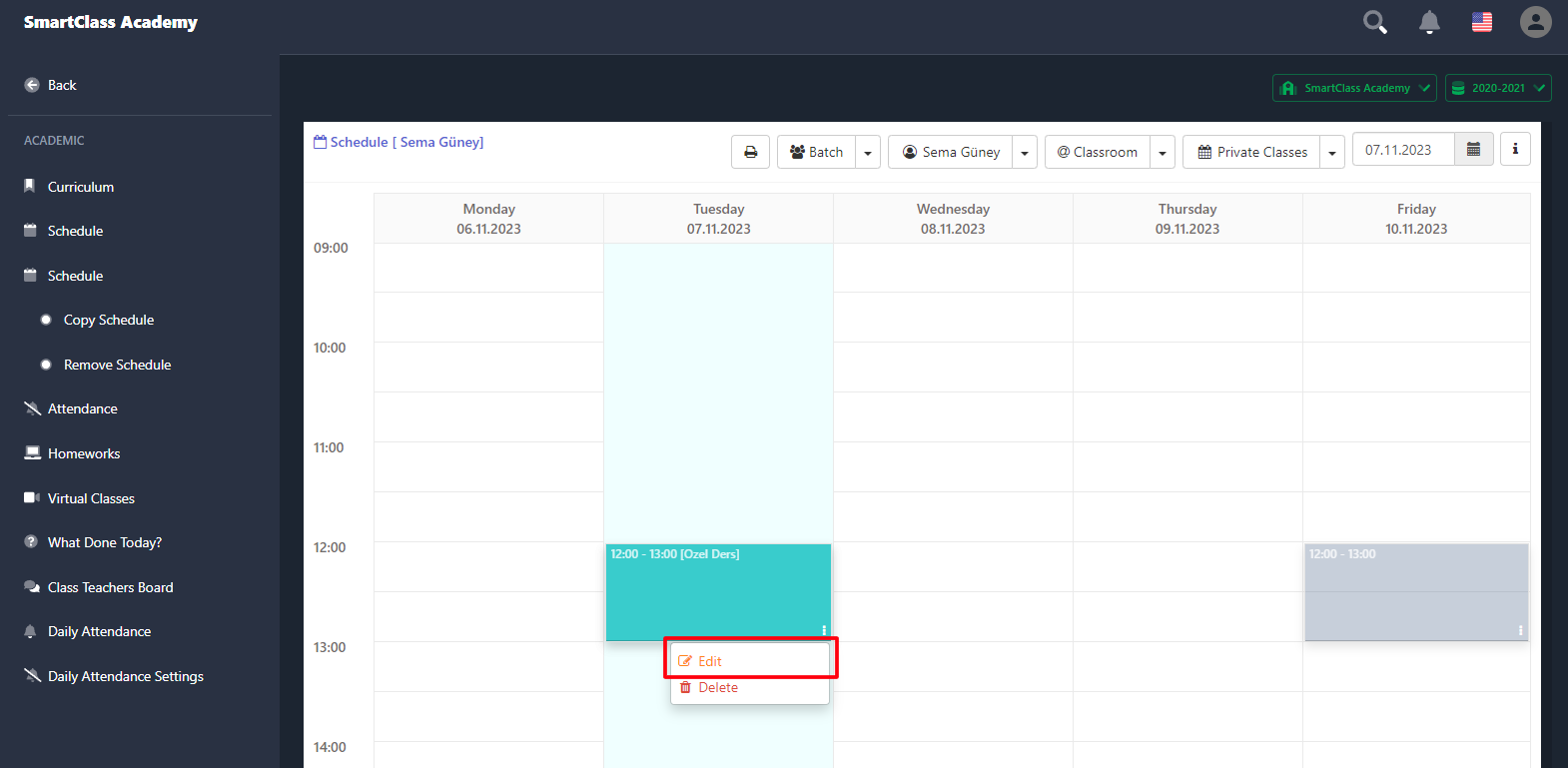
- On the edit page, search for and select the student you want to add.
- Select the student's private class under the Class heading.(You must add a private class for the student using the "Add Private Class" button on the Classes page.)
- Select Classroom or Facility and save.