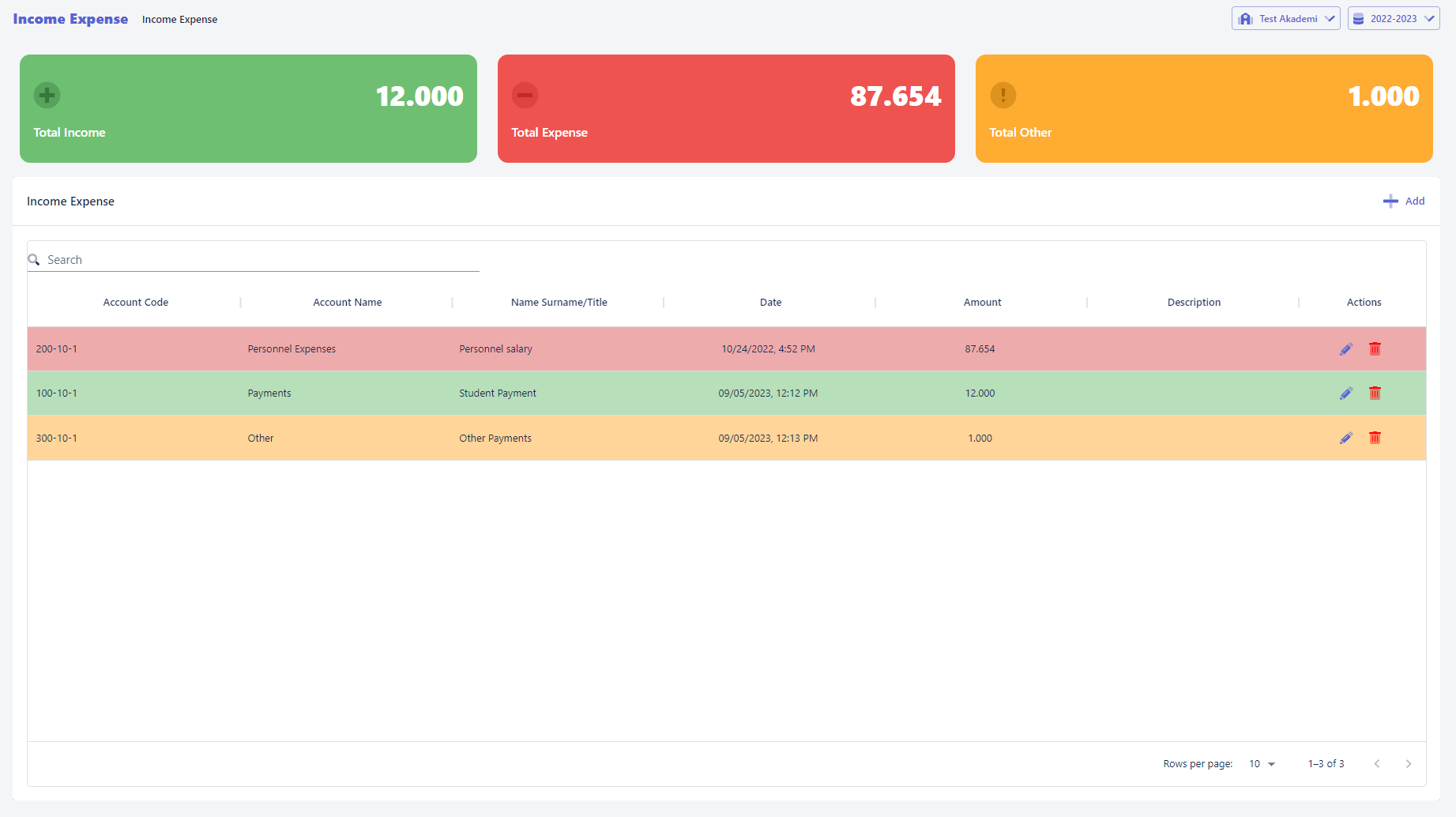Income Expense
Finance > Income Expense
You can use the Income Expense page to see all your income and expenses in SmartClass.
Adding a Income Expense
- Open Income Expense menu in the Finance menu.
- Open the "Add Income Expense" page with the "Add" button.
- Save after filling the required information.
You have completed the process of adding a Income Expense.
Income or expense will be determined according to the type of account code you have chosen.
You can update or delete information on the page where your Income Expense are listed.