Facilities
ERP > Facilities
You can add and track the facilities and rooms in your school to SmartClasss.
For adding a new facility or room;
- Open Facilities menu in the ERP menu.
- Open the "Add New Facility" page with the "Add" button.
- Save after filling the required information.
You have completed the process of adding a facility.
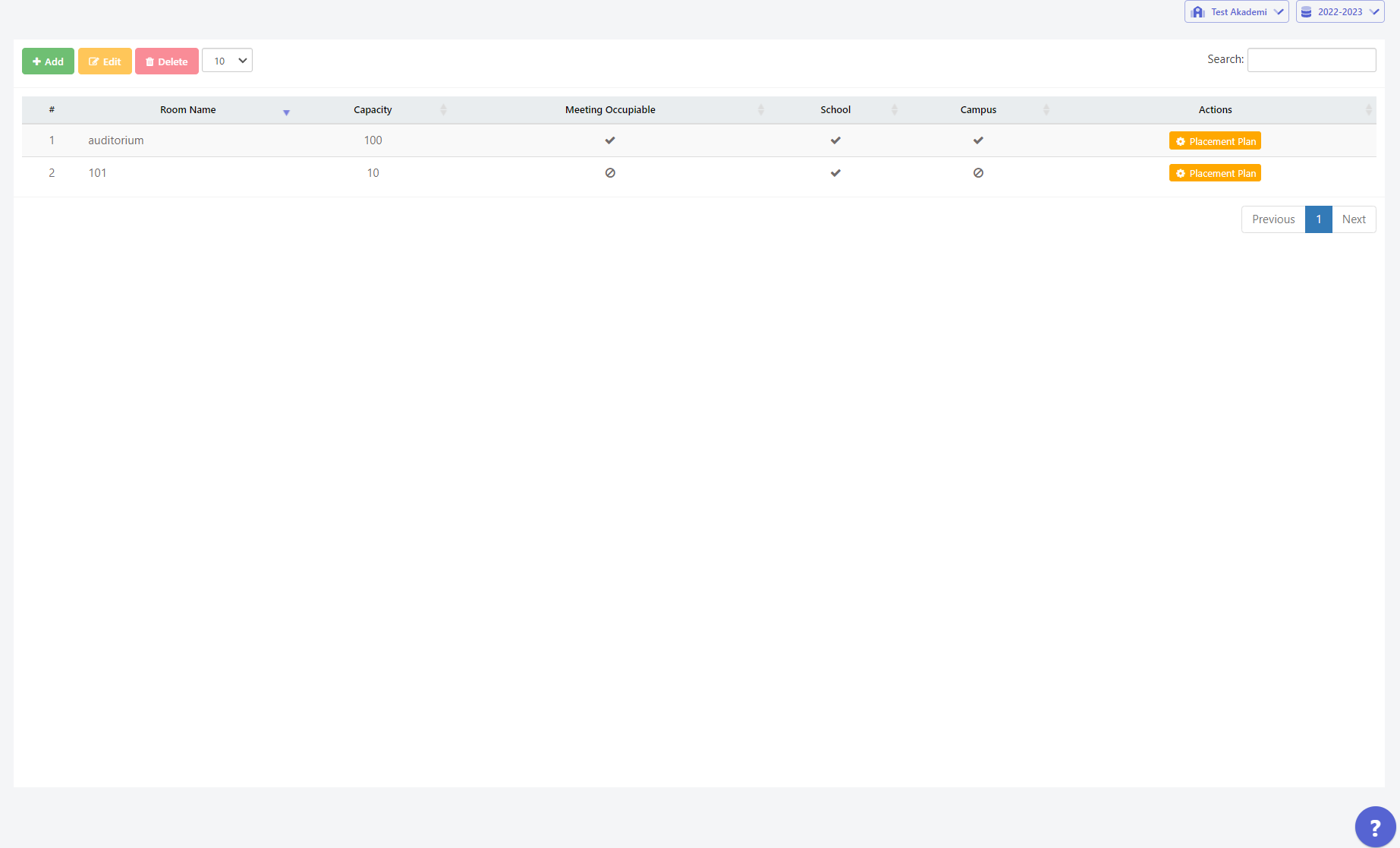
To edit or delete, first select any row.
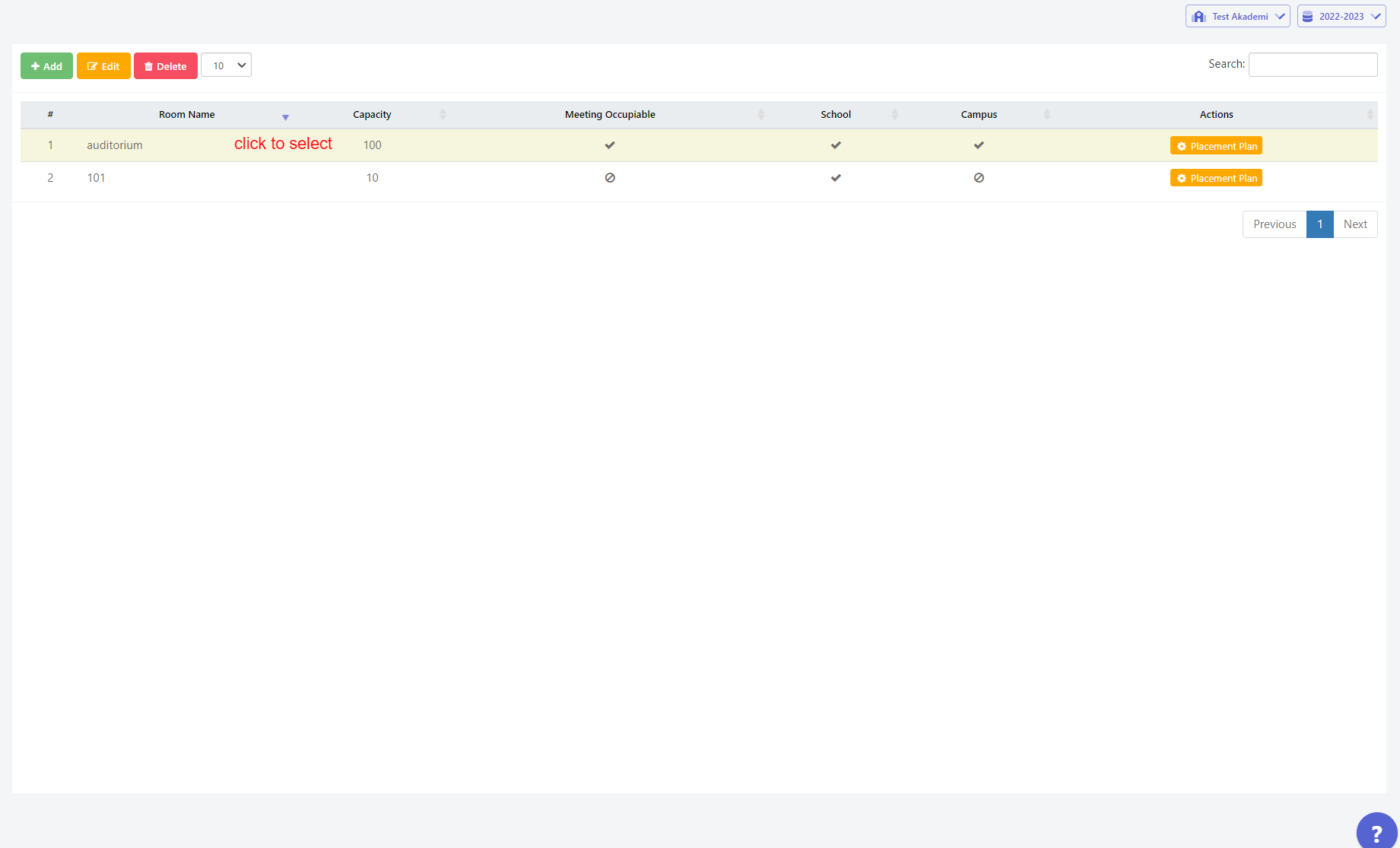
Use the placement plan button to make a layout plan. Click the add button to create the layout.
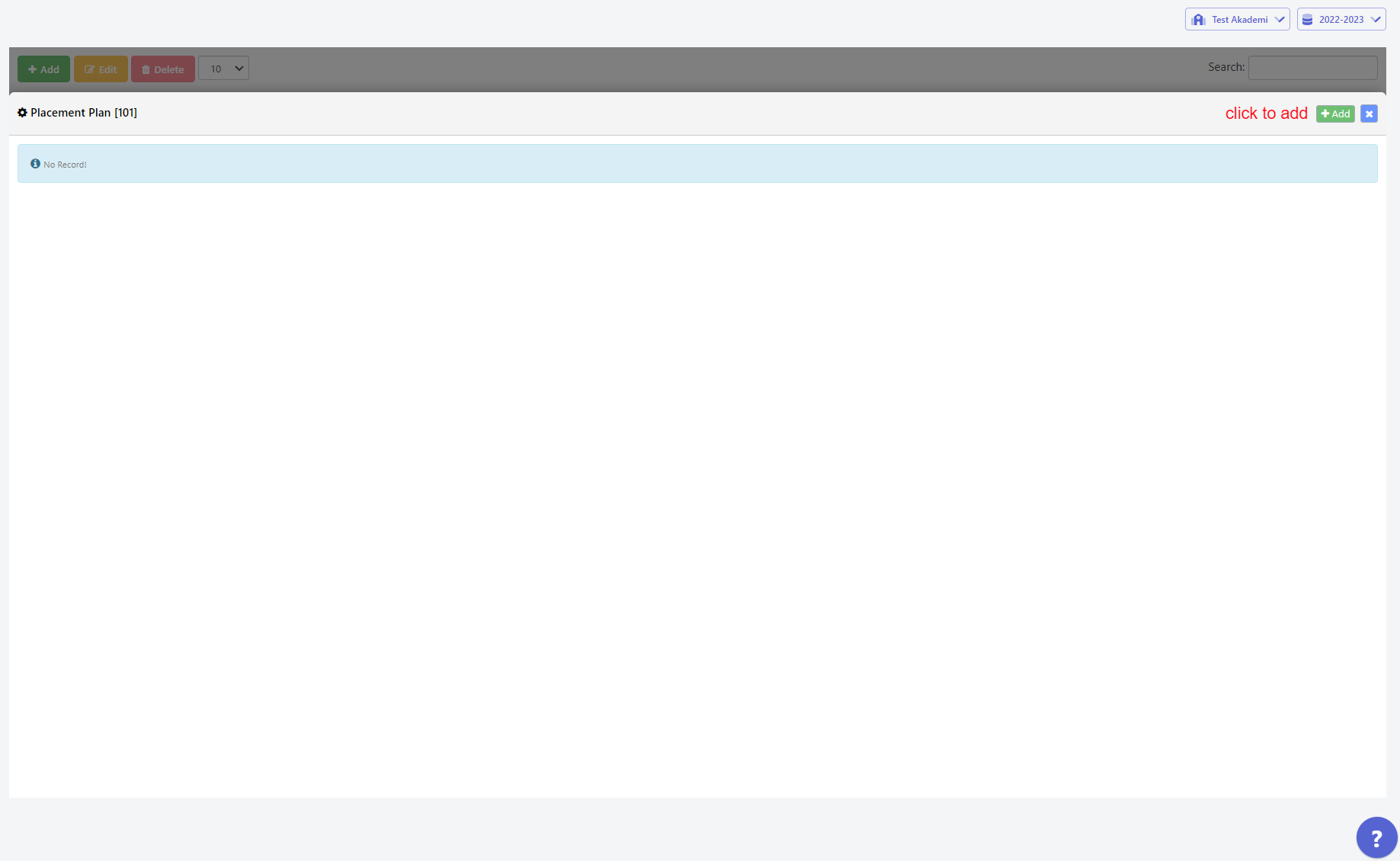
Determine how many rows there are in the hall and how many seats there are in each row and click the show button.

Determine and record the condition of the seats.