Enrollment Agreements
Enrollment > Enrollment Contracts
You can add an Enrollment agreement to print and view students' Enrollment Agreements from within SmartClass.
Adding a Enrollment Agreement
- Open Enrollment Contracts menu in the Enrollment menu.
- Open the "Add Enrollment Agreements" page with the "Add" button.
- Save after filling the required information.
You have completed the process of adding a Enrollment Agreement.
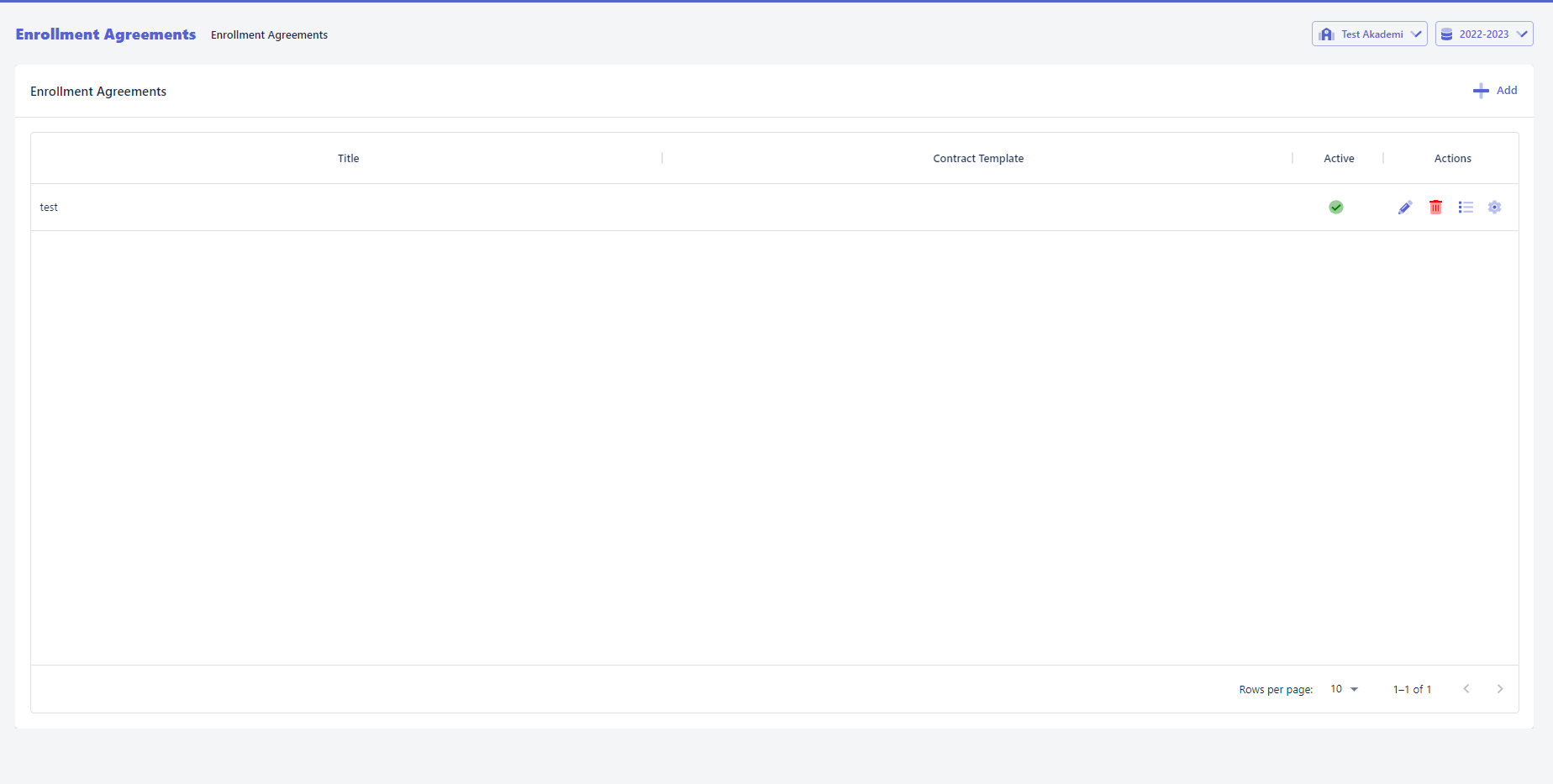
After the enrollment agreement is added, the agreement clauses and settings need to be made.
Enrollment Agreement Items
Click on the contract items icon in the actions column on the Enrollment Agreements page to see and add agreement items to the contract.
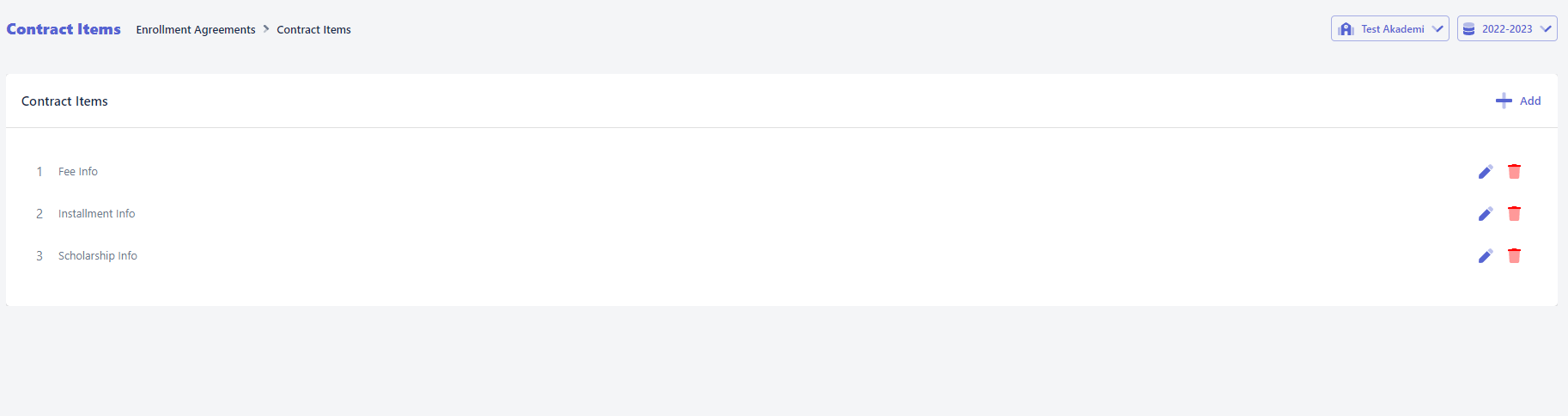
You can see the items you have added on the contract items page and add new items. You can edit and delete the items you added on the same page.
Enrollment Agreement Settings
Click the settings icon in the actions column on the Enrollment Agreements page to view and change the agreement settings.

After editing and saving the agreement settings, you can use the Enrollment Agreements.