Discounts
Finance > Discounts
You can apply discounts to students enrollment fees by defining discounts in SmartClass.
For adding a discount;
- Open Discounts menu in the Finance menu.
- Open the "Add Discount" page with the "Add" button.
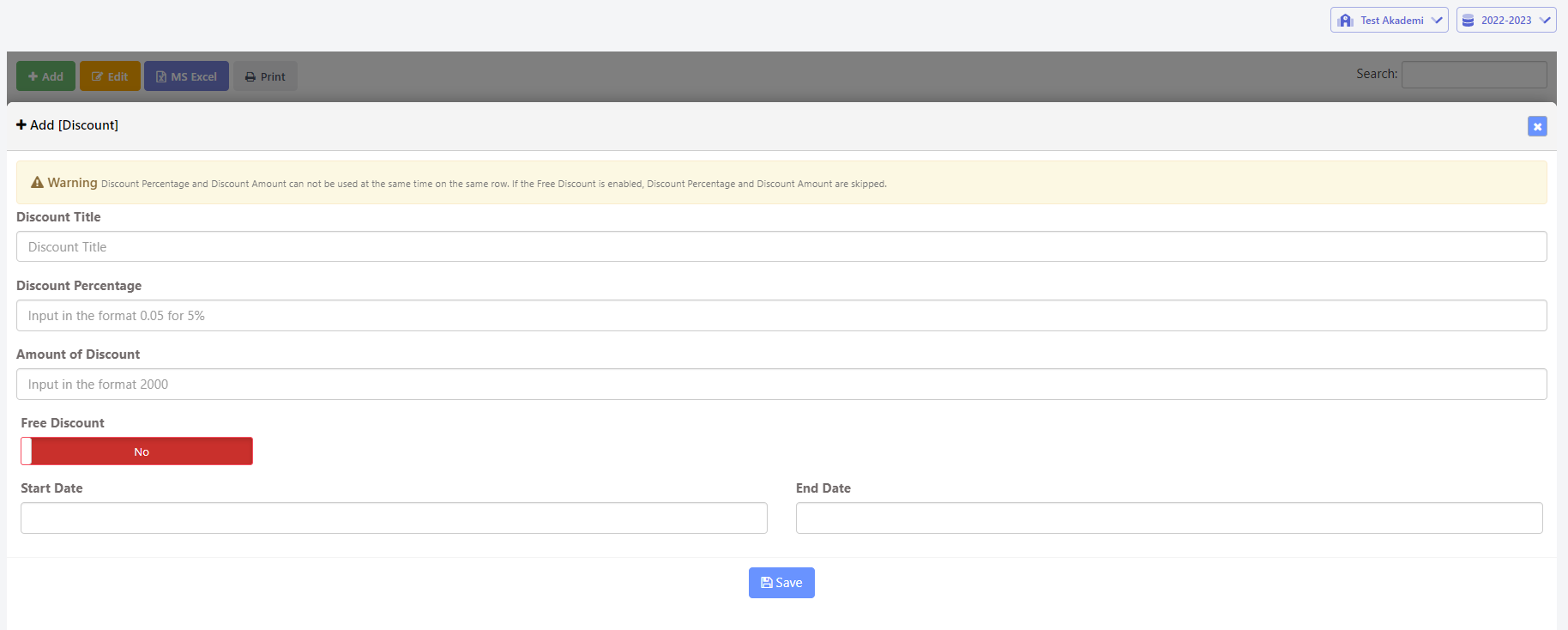
If you want to add a fixed discount fee, leave the "Discount Percentage" field blank.
If you want to set a different discount fee for each Student, select the "Free Discount" option and leave the "Discount Percentage" and "Amount of Discount" fields blank.
If you want the added discount to be active within a certain date range, specify the "Start Date" and "End Date" range.
- Save after filling the required information.
You have completed the process of adding a discount.
To edit or delete, first select any row.